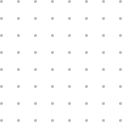Introduction
WhatsApp isnt just for casual chatting anymore its become the most powerful communication tool for
businesses worldwide. With over 2 billion users globally and industry-leading open rates, businesses are
flocking to the WhatsApp Business API (WABA) to engage customers at scale.
But heres the catch: its not as simple as sending a message. Meta (formerly Facebook) has rolled out strict
policies, conversation-based pricing, and a tier system that governs how many messages you can send per
day.
This guide will break it all down for you and show how tools like Post Pulse simplify it.
What is the WhatsApp Business API?
The WhatsApp Business API is Metas enterprise-grade platform that allows medium and large businesses to:- Send automated notifications (order updates, reminders, OTPs)- Respond to customer queries via support agents- Integrate WhatsApp into CRMs, chatbots, and automation platforms- Track conversations for analytics and compliance
How WhatsApp Conversation Pricing Works
As of 2024, WhatsApp charges businesses per conversation, not per message. A conversation is a 24-hour
messaging window started when:- The business sends a message using a pre-approved template – The user messages the business (starts a session)
There are four types of conversation categories:
1. Marketing Offers, discounts, re-engagement
2. Utility Order status, payment updates
3. Authentication OTP, login codes
Post Pulse – Blog 2
4. Service Replies to customer-initiated messages
Each type has a different cost, based on country and category.
WhatsApp Tier System: What It Means
Meta uses a tiered model to control how many unique users you can message per day with templates.
Tier 1: 1,000 users/day
Tier 2: 10,000 users/day
Tier 3: 100,000 users/day
Tier 4: Unlimited (subject to review)
To upgrade tiers, your number must:- Maintain high-quality ratings (low spam/block rate)- Successfully message 2x your current tier limit in 7 days- Stay compliant with WhatsApp messaging policies
Post Pulse tracks your numbers quality score and auto-applies for tier upgrades when you qualify.
Message Templates
Templates are pre-approved message formats used to initiate conversations (especially for Marketing, Utility,
or Authentication).
Examples:- Hi [name], your appointment is confirmed for [date].- Heres your login code: [OTP]
Post Pulse allows you to:- Build templates in multiple languages- Auto-tag leads using dynamic fields- Submit templates to Meta directly from your dashboard
Post Pulse – Blog 2
Why Businesses Choose Post Pulse for WhatsApp API- Approved Meta onboarding- No-code template & flow builder- Smart inbox for agent assignment- Lead segmentation & CRM integration- WhatsApp + Telegram + SMS in one platform
Real-World Use Cases
Ecommerce:- Cart recovery- Order updates- Review requests
Healthcare:- Appointment confirmation- Prescription reminders- Lab result notifications
Real Estate:- Property tour scheduling- Site visit reminders- Follow-up automation
Final Thoughts
The WhatsApp Business API is an incredible tool when used right. But it can be complex, especially without
the right setup.
Post Pulse removes the tech headache and puts automation in your hands.
Start your free trial or book a demo today.
Quick Links
Informations